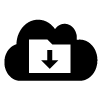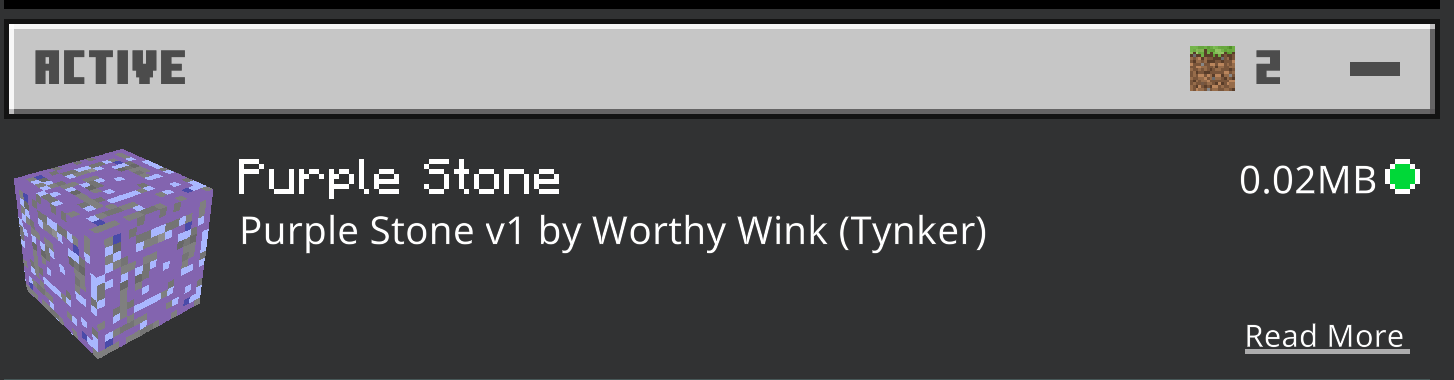How do I make blocks turn purple?
Watch this video! Change the texture of your world.
Choose the block you'd like to update. All the blocks of that type in your world will take your new color!
Here’s a tip: Don’t forget to color all sides of your block! Click and drag to spin. Experiment with coloring modes, too. If you want to keep the original texture, but switch colorings, try the Colorize mode.
From Start to Finish
Here's the big idea:
Choose your starter block, then paint your block in Tynker. (Project > Create Project > Minecraft > Create Block)
Download your work as an .mcaddon file, and remember where you save your file. Open up the file using Minecraft (double-clicking it is easiest). This add-on file is also called a Resource Pack, and it contains the artwork you just created.
Create a new world in Minecraft, then enable the Resource Pack you just created. From the Create World screen, go to Resource Pack, My Packs, then select your block. It will then appear in your Active Resource Packs, like so:
You should see the block right away in your Minecraft world if it's a common one. You can also enable Creative Mode to give yourself ALL possible blocks right away to see your new, cool, custom block! Switch modes by using the /gamemode creative command in chat.
Cool Community Blocks
Discover cool block ideas and inspiration from Tynker’s creative Minecraft modding Community!
You’ll find cool blocks you can use and reimagine like: