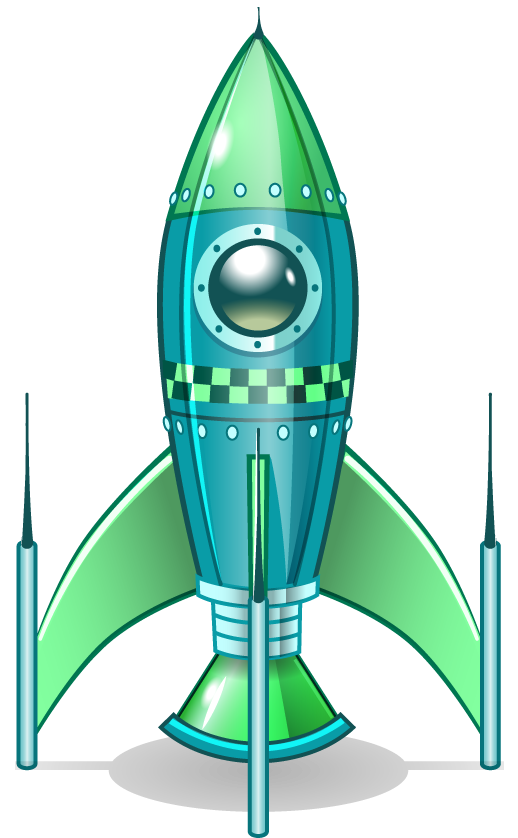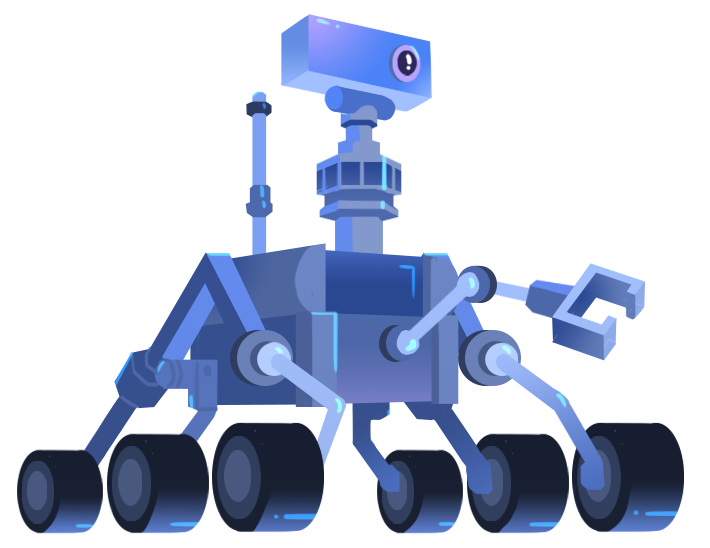How can I create a Space Adventure in Minecraft?
Imagine rocketing into outer space, exploring distant planets, encountering aliens, and building a space station in Minecraft. Let's create an incredible Space Adventure with the help of Tynker.
Blast Off to Space Adventure
Prepare Your Rocket
Tool: Mob Editor
a. Open the Mob Editor. (Or build your rocket out of blocks!)
b. Make it tall and sleek with a pointed nose.
c. Test your rocket design to make sure it looks just right.
Create Regions to Explore
Tool: Mod Editor
a. Open the Mod Editor.
b. Write code to create different "planets" using various blocks and textures. For example, you could create a lava planet, an ice planet, or a jungle planet.
c. Add unique landscapes, caves, or mountains to explore.
d. Test your building code in Minecraft and make changes manually.
Want to see how to make mountains in a flash? Search for Mountains Habitat in your student dashboard or find this tutorial in your Minecraft tab.
Activate Alien Mobs
Tool: Tynker's Mob Editor
a. Open the Mob Editor.
b. Select and customize alien mobs provided by Tynker or create your own.
c. Save your changes. Download the file and install it in Minecraft. Give yourself a skin too, if you like!
d. Activate the Resource Pack and the Behavior Pack to bring the aliens to life in your Minecraft world. You can summon mobs using the /summon command in Minecraft chat.
Browse these inspiring Mobs and Skins from the Tynker Community!
(Optional) Build a Space Station
Tool: Mod Editor
a. Open the Mod Editor.
b. Write code to build a space station where players can dock their rockets and plan their explorations.
c. Add features like airlocks, observatories, and living quarters.
d. Test the space station to make sure everything works properly.
(Optional) Add Space Vehicles
Tool: Mod Editor
a. Open the Mod Editor.
b. Write code to create space vehicles like rovers or jetpacks to explore the planets.
c. Add controls to drive or fly the vehicles.
d. Test the vehicles to make sure they're fun to use.
(Optional) Design Alien Artifacts or Missions
Tool: Mod Editor
a. Open the Mod Editor.
b. Write code to place alien artifacts or create missions that players can discover and complete.
c. Add clues or puzzles to guide players through the missions.
d. Test the artifacts and missions to ensure they add excitement to the exploration.
Final Preparations and Launch
Tool: Both Mod and Mob Editor
a. Review your space adventure, from the rocket to the planets to the aliens.
b. Adjust any code or features to make everything work together seamlessly.
c. Invite friends or family to join the space adventure, exploring new worlds and completing thrilling missions.
Congratulations! You've now created an exciting Space Adventure in Minecraft. Launch your rocket, explore distant planets, and engage with intriguing alien civilizations. The universe is yours to explore!