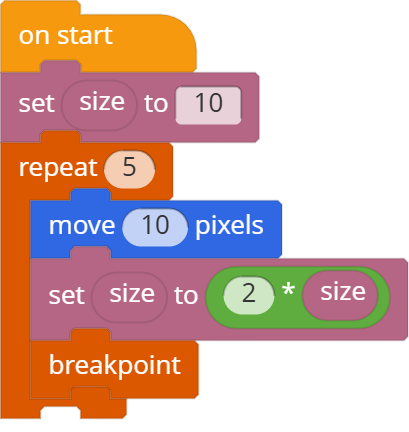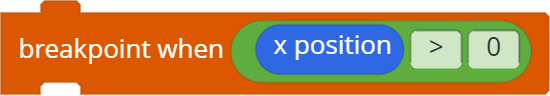Control the breakpoint blocks
The breakpoint block allows you to say “Freeze!” to your program. Your actors will stop moving—but more importantly, your code stops running too.
Breakpoints let you check the value of variables and actor properties to make sure your program is working exactly as you expected. By combining watchers and breakpoints, you can examine your programs at important moments.
For example, you can use a breakpoint to stop after each iteration of the loop, as shown in the example below:
When a script reaches a breakpoint, the Debugger Window will open (if it isn’t already).
There’s also an advanced breakpoint called a conditional breakpoint. Just like other conditional statements (for example, if-else blocks), this breakpoint is expecting a true-or-false expression as its condition.