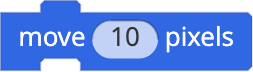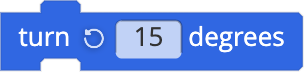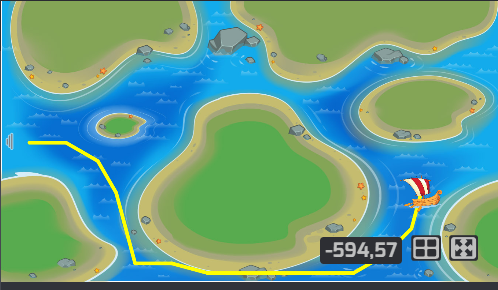Pen block idea: Try driving your actor
Edited
Choose a background, then navigate your scene with your actor, with the pen down, so you can see where your actor goes.
Use these 3 commands to move:
Drag them into the coding area, then double click on the blocks to run them—and move your actor around. This actor is a Viking Ship making its way around the islands, leaving a yellow pen trail behind it. Try changing the turn angles and how many pixels your actor moves.
Don’t be afraid to crash into things. Turn around 180 degrees and go backwards if you have to. Just try to get a feel for angles and movement on the screen.