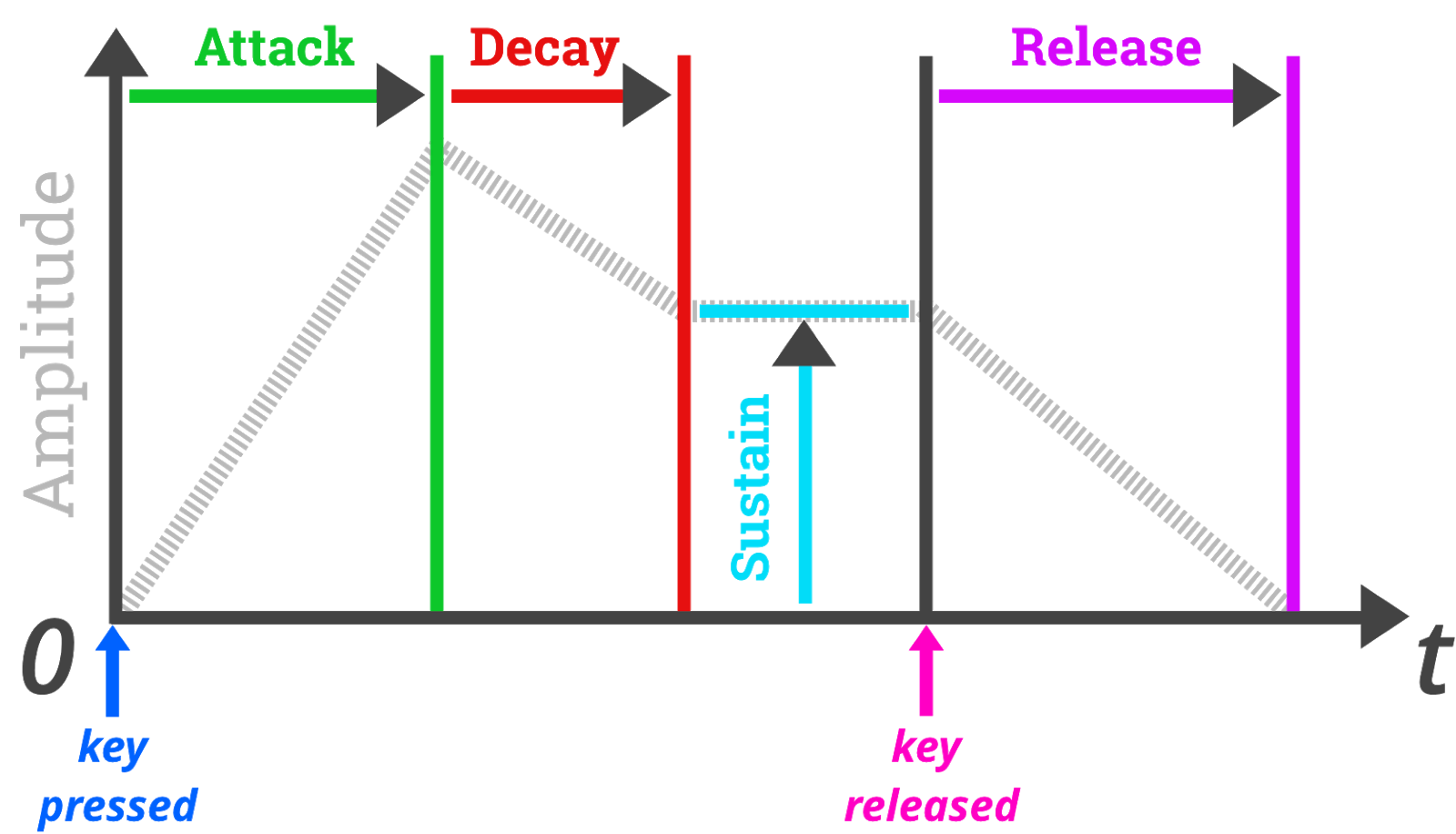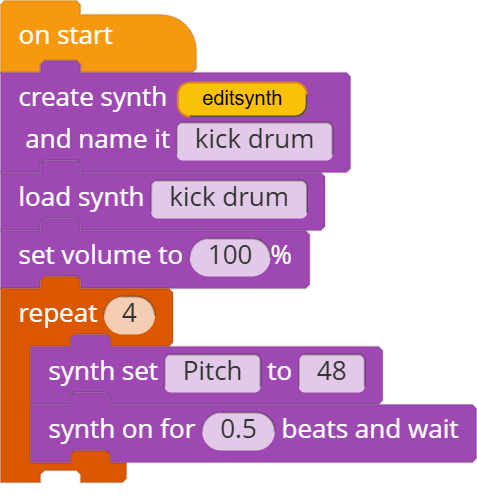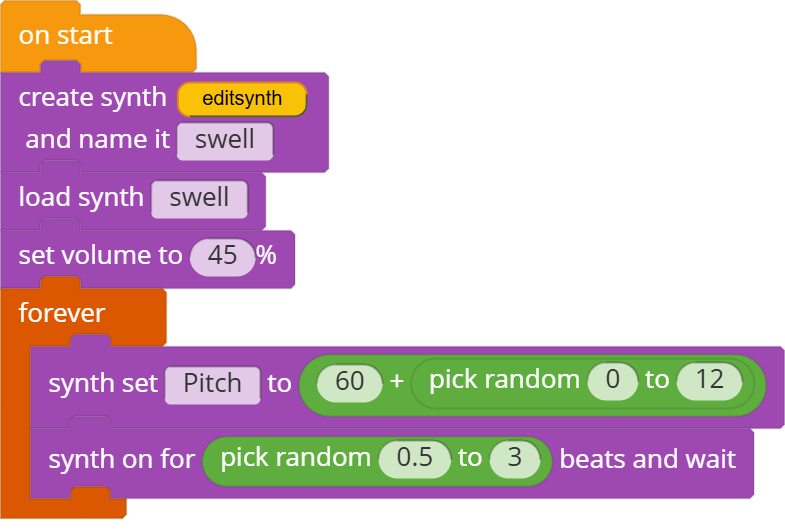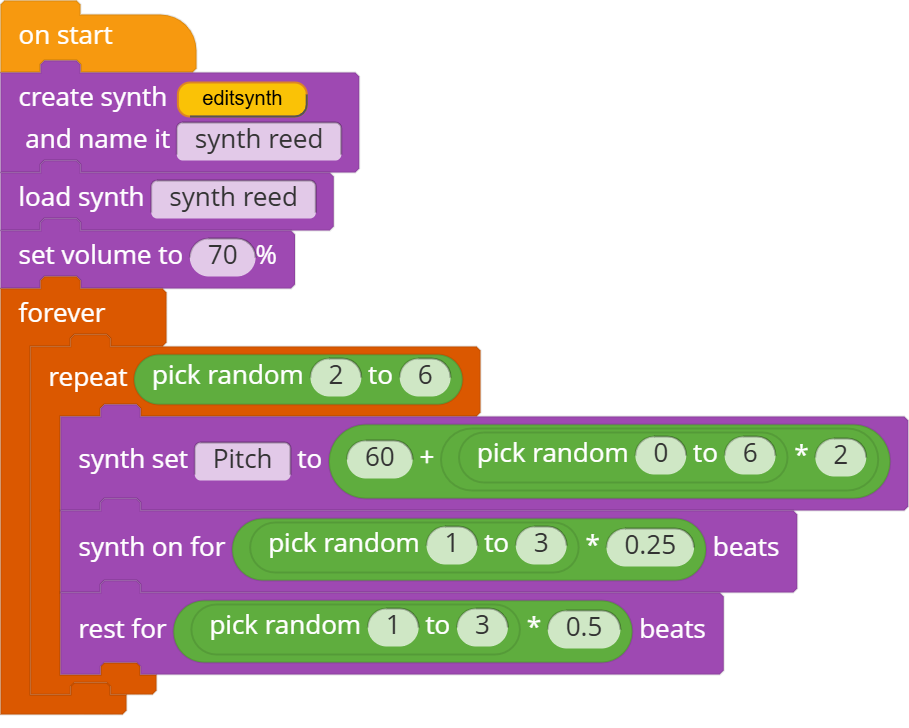What is attack, decay, sustain and release?
When you open the Synth pane (by clicking the pen icon in the Create Synth block), you'll see a bunch of knobs to control your new synth. Wondering about Attack, Decay, Sustain, and Release, and... what they mean?
In short, they’re parameters that allow you to take control of how your synth's sound changes over time. Note that you might here this kind of Attack, Decay, Sustain, Release envelope called an ADSR envelope.
Here a diagram of how they fit together.
Attack describes how quickly your sound reaches peak loudness. Staccato sounds like drums or guitar plucks have short attacks, while bowed instruments that “swell” have a long attack.
Decay describes how quickly your sound’s volume drops after the attack. Staccato sounds also have a short decay.
Sustain describes how loud your sound will be played after the decay. Unlike the other parameters, sustain isn’t measured in time, but instead a percentage of the maximum volume.
Finally, Release describes how fast the note stops playing entirely, after the user lets go of the key.
The best way to understand the synth options is trial-and-error—so play around with it! Try out these effects, then preview your notes. Explore the preset synths. Keep experimenting until you’re happy.
Examples
Here are some examples of synths with different ADSR parameters. Try playing around with them and dissecting them to see how they produce their sounds!
Very staccato and percussive synth:
A synth that swells:
A synth with a moderate release: