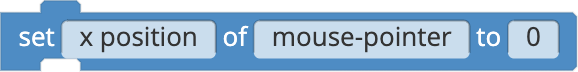Get and set actor properties
Working with actor properties is like a Tynker superpower, once you get the hang of it. Here’s how you can use the Actor Properties block, which returns a value. It looks like this:
It has two parameters:
The Property you want to retrieve. This can be information like the Actor’s current x position, costume name, density, and so on. Click the dropdown menu in the block to see all the options.
The Actor or Object whose property you want to retrieve. In addition to working with actors, you can retrieve the properties of the screen edges and the mouse-pointer.
If you try to retrieve a property that does not exist or doesn’t “make sense” (for example, the volume of the mouse-pointer), this block returns nothing.
In the same way, you can use the set property block to change an actor’s properties: