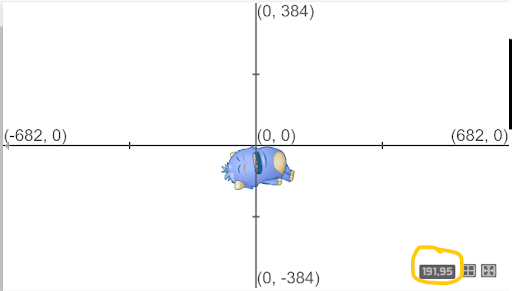Show the coordinate grid
Edited
On the Tynker Stage, Actors are placed according to a coordinate grid, like the one you’ve seen in math class. The center is at 0,0. To see the coordinate grid, click this icon on the Stage.
When you do, a grid will appear on Stage, like so:
The x coordinates describe an actor’s horizontal position. They go from x = -682 on the left to x = 682 on the right.
The y coordinates describe an actor’s vertical position. They go from y = 384 at the top to y = - 384 at the bottom of the Stage.
You can click and drag an actor to the exact position you want.
Hint: Notice the current coordinates of the mouse in the lower right!