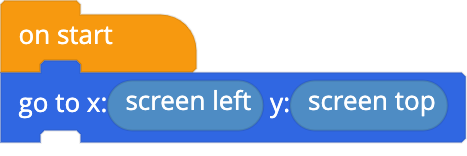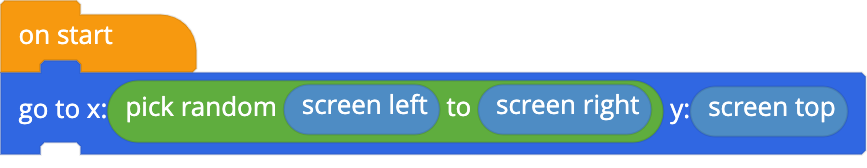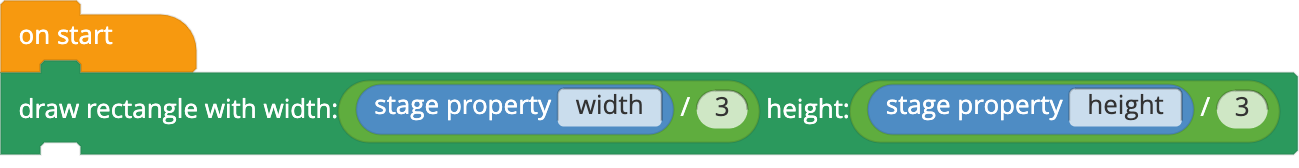Special locations and stage properties
Edited
While you can use the coordinate system to place actors, you can also place them relative to the screen itself, using blocks like screen left and screen top.
Sample Code
For example, this will place an actor in the top-left corner:
You can even nest these special blocks within the pick random block, to choose a location between the two extremes:
You can also use the stage properties block, which reports the Stage’s width or height (and more!). Here’s code that will draw a rectangle that is 1/3rd of the size of the height and width of the stage: